Thanks to monthly support from my patrons on Patreon I was able to purchase Substance Designer!

SD is a tool for procedural texture generation. Those nice shingles, wooden beams, plaster and whitewashed walls, grass and lava. Guess what, instead of painting by hand, all those textures can be generated from noise and simple functions!
So I was looking for shingles textures online again. Shingled roofs are so common in the game and they make the most screen area after terrain. Finding suitable textures (free or not) to use in the game is not easy. Every time it’s either a different scale, too low-res, watermarked, has unclear copyright, etc. So when I found another bunch of neat textures I noticed they were not hand-painted, but procedurally generated. That made me think, if those nice textures are a product of an algorithm, surely I can tweak and repeat that algorithm to get the exact result I’m looking for.
Procedural texture generation is not uncommon to me. In my 3D editing app (Lightwave 3D) there’s a procedural texture generation subsystem. It is rather clunky though, for its main goal is to produce 3D volume materials and affect the render pipeline rather than create flat surfaces. Still it’s the same idea in its core – take small pieces and interconnect them into a more complex system (just like you take houses and build towns in Knights Province).
Procedural texture generation captured my mind a long time ago, but until recently I have not met a good working example. Earlier this year I tried another texture generator – Material Maker. It’s free and open-source, it has a great variety of elements and nodes, but trying to create anything more complex than a simple brick wall texture with mortar has put its performance to its knees. It took seconds to refresh even 256×256 nodes ..
So here comes the SD. I first tried it on trial and made myself a deal – if I can create 2 decent textures in it with reasonable effort – I’m buying it, cos that’s gonna be break even with ordering the same textures from freelancers or painting them myself. After two days of tests I was convinced – albeit textures creation is a tricky and complicated job, SD as a tool offers a very good interface and instruments of doing it. I was able to get acquainted with SD UI and toolset in a day and after exploring some examples (included with SD and available online) to craft a decent shingles texture for the Fisherman’s house. Soon followed by wood planks texture. The purchase was made.
Having such control over textures allows me to bring my vision into the game much better.
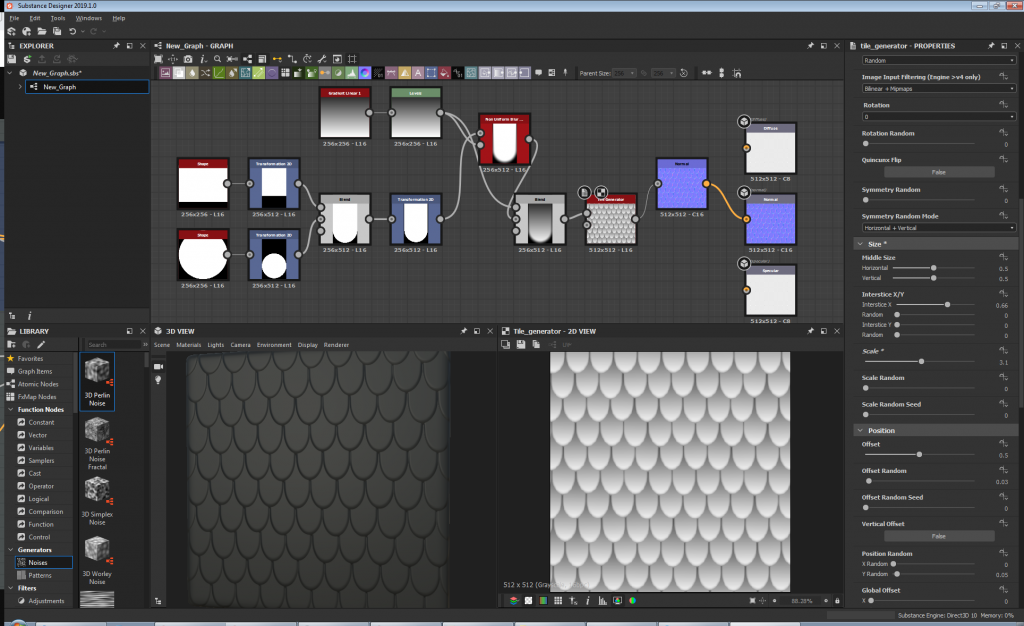
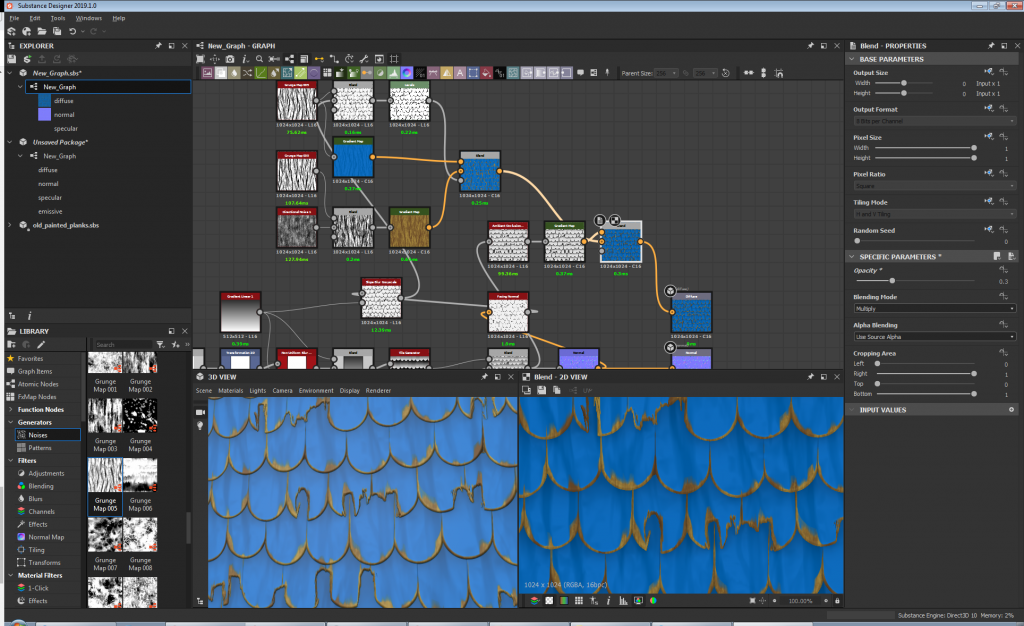

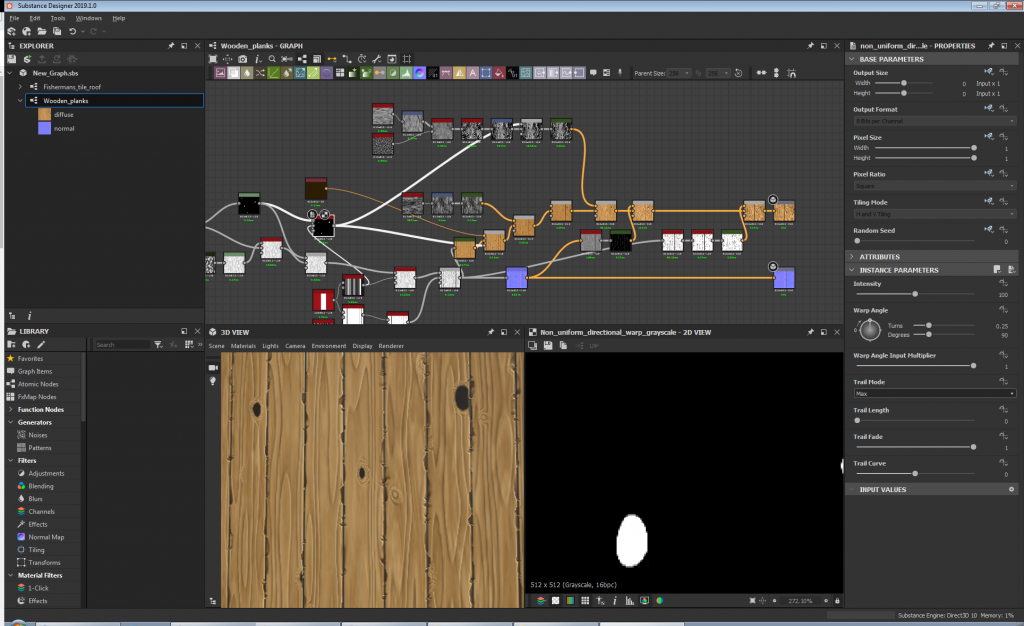

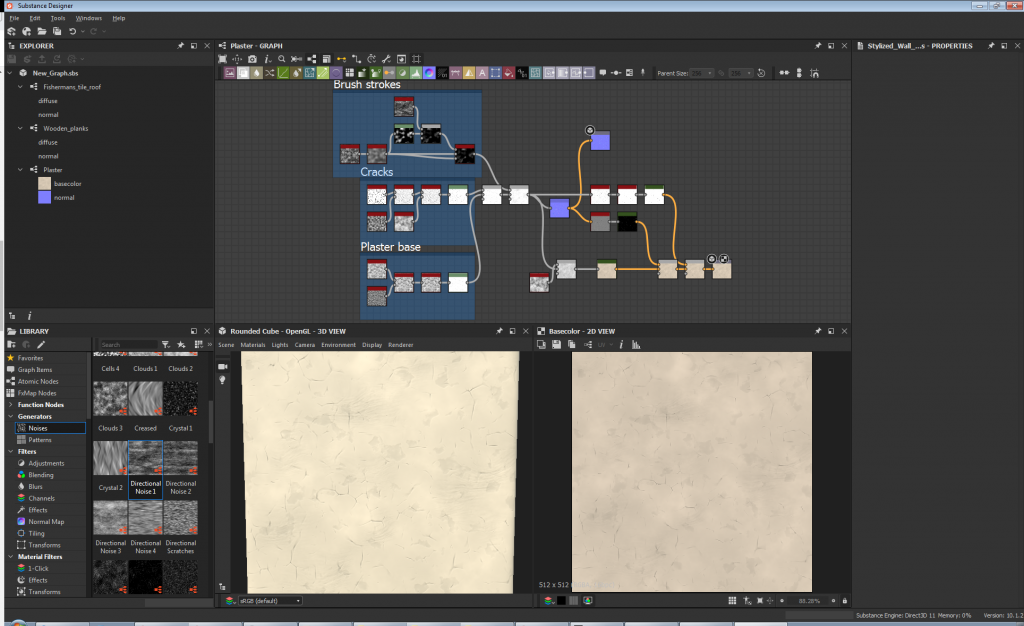

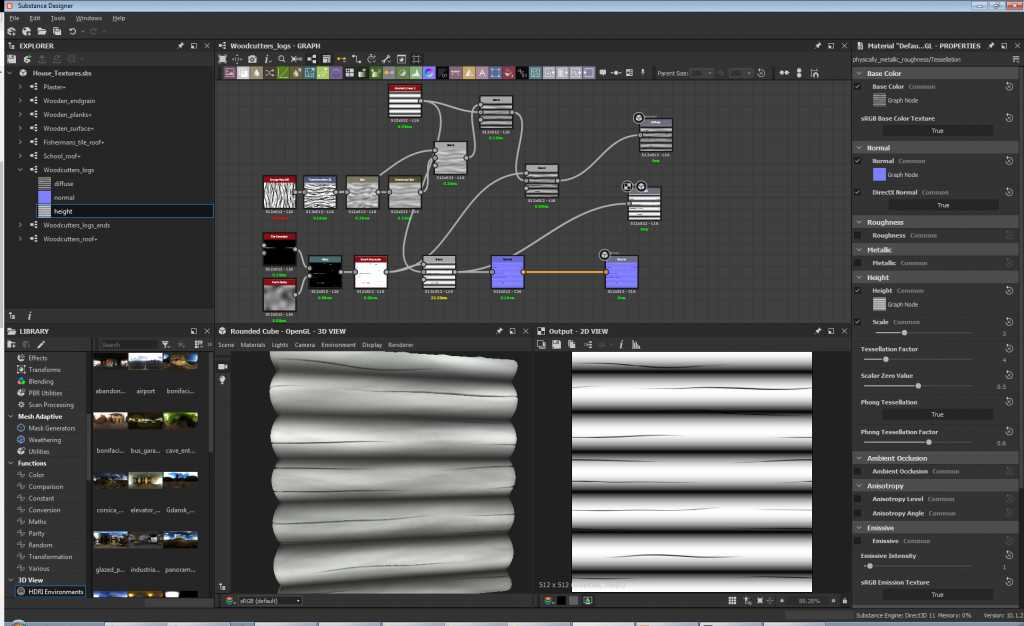
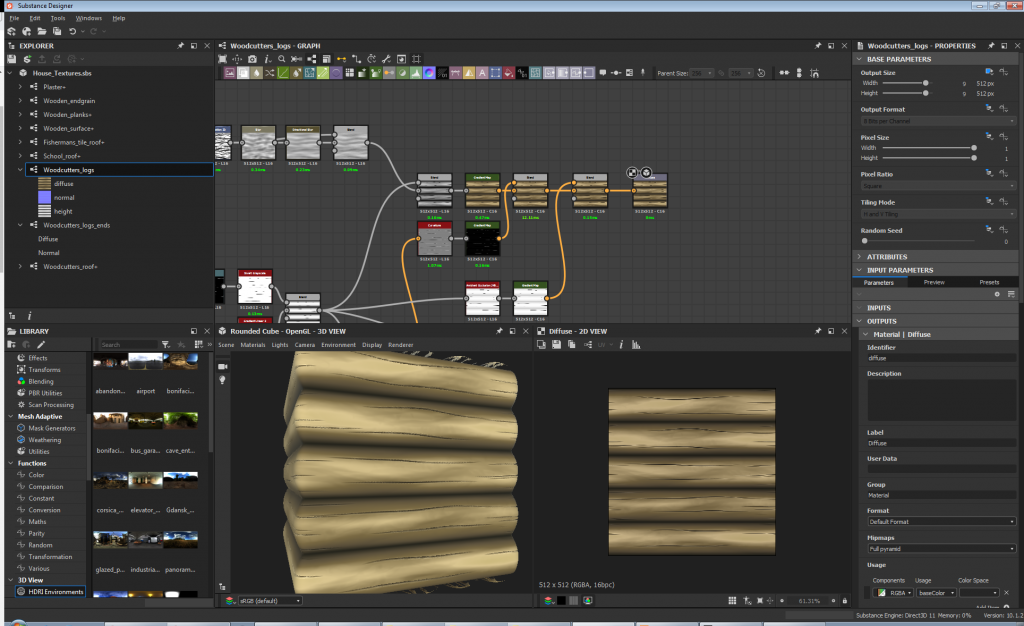

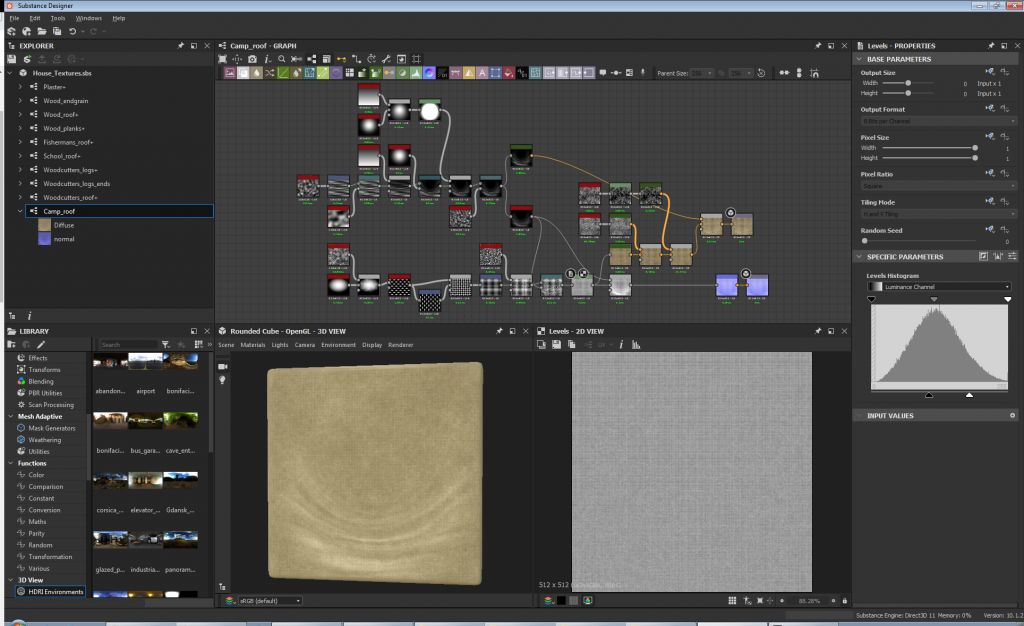

So far the plan seems to be:
– generate most common and prominent textures (roofs, walls, wooden beams)
– roughly UV map them to the existing 3D models
– later on, improve the models and do the proper mapping

Well, that’s just wonderful, you’re using substance painter, next time try Maya (or Blender)
Unfortunately, Substance Painter and Substance Designer are two different tools. I don’t know what SP can help with, since the games models are basically low-poly and don’t need any of the SP features.
I have tried Blender. It’s terrible, sorry xD
the is rly f-ing cool!
Wow! It makes the difference! Can’t wait 😀