Past two weeks I have been experimenting with terrain textures for Alpha 7.
I have a special tool to preview just one terrain tile – it makes experimenting and tweaking much simpler and faster. For example I have taken 4 distinct textures (Shown textures are placeholders and used for testing purposes. They belong to respective authors.).
This is how trivial blending would look like – gradual change between textures:
Knights Province can do better than that. Lets add weights, so that each tiles corner could be made smaller or bigger, giving more artistic freedom to mapmaker:
Those transitions are functional – terrain areas can be changed, but they have another problem – they look not very inspiring. So let’s make something fancier – I know just the right tech:
And now boring transitions become detailed:
Now I’m busy adding this tech into existing terrain render pipe and optimizing render performance.

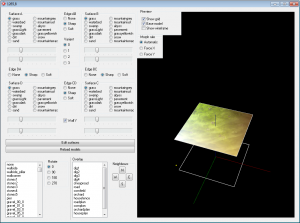
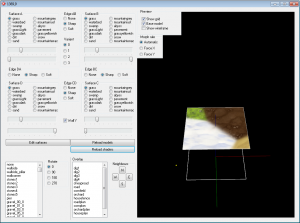
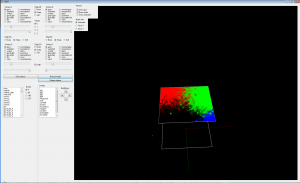
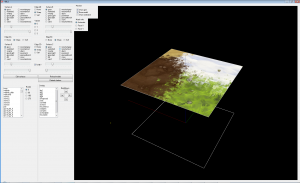
I hope the client side of this (in map editor) is not overcomplicated 😛 but I guess it’s gonna be working like ‘paint over the terrain and the game will automatically “cover” the snow with grass on top of it’ or something.
Waiting eagerly for an in-game screenshot with some textures 😀 (Yes, I get it, textures are implemented in the tool so far, so it’s a long way…)
Hey sado!
I should have posted that a week ago. I’ve almost wrapped textures in game now (it came out much more complicated than I thought it would). Just need some copyright-free textures and sort out some performance issues. Then starts the long process of getting used to it and fine-tuning the looks 😉
MapEd is not rigged yet. You are right, it should be as easy as with Paint. Except for underlying tile-based structure of it – not sure how this granularity will work with “free-paint”. Hopefully catching that “hold longer to get bigger area” and “paint under cursor” will work out on tiled terrain.